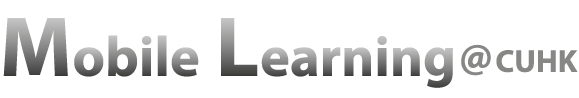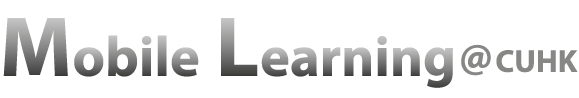Text-based eBooks
An eBook (abbreviation for electronic book) is "an electronic version of a printed book which can be read on a personal computer or hand-held device designed specifically for this purpose" (Oxford Dictionary of English).
eBooks can be read on hardware devices (such as e-Readers or eBook devices), personal computers and some mobile phones. We explain the making of two main types of eBooks below.
- ePub eBooks - full-featured eBooks for the modern devices
- JAVA-based eBooks – more ‘primitive’ eBooks that can be used on older mobile devices
Creating eBooks for smartphones, iPhones and eBook readers
We suggest using the ePub format to create eBooks to be read on the better equipped smartphones, iPhones and the eBook reading devices. ePub (short-term for electronic publication) is a free and open eBook standard by the International Digital Publishing Forum (IDPF). ePub is designed for reflowable content, meaning that the text display can be optimized for the particular display device. ePub format also supports images and URLs inside the eBooks.
There are a few open-source solutions for creating eBooks in the ePub format. Please contact us at Kevin.Wong@cuhk.edu.hk for further information.
How to create JAVA-based eBooks
If you want to make eBooks run on older mobile phones/devices, JAVA-based eBooks may be a good idea.
JAVA-based eBooks work on JAVA-enabled mobile phones. Most mobile devices that are produced in the last couple of years support JAVA (even low-priced models). You can find more information about JAVA-supported devices here.
IMPORTANT NOTE: We cannot make mjBookMaker public online at the moment. If you are interested in creating eBooks, please feel free to contact us at Kevin.wong@cuhk.edu.hk for further information.
Not only you can read eBook, you may also create your own by yourself!
Note: Before creating eBooks, make sure you have installed or download (required):
- .NET framework 3.5 at here.
- mjBookMaker.
- You also need to download ImageMagick here if your eBook contains images or photos (optional).
When you are installing the ImageMagick, please tick the options "Add application directory to your system path" and "Install development headers and libraries for C and C++" before you press the "next" button.
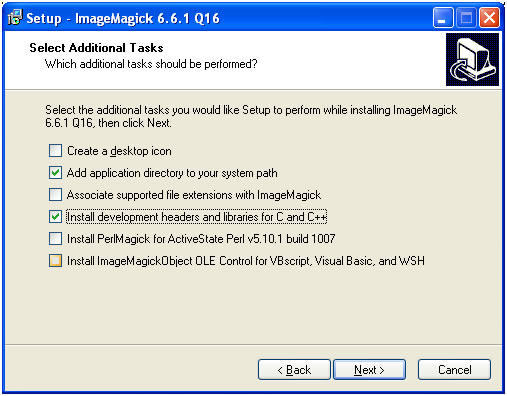
Here are the steps of creating eBooks:
- Open "mjBookMaker (adopted by CUHK).exe".
- A small window will pop up. Press ‘Select doc’ to select the document that you would like to include in the eBook.
- The ‘Book name’ column will show the name of the file that you have chosen. But you may change it to another name.
- Add the name of author or department at the ‘Author/ department’ column.
- If users are required to type password before accessing the eBook, please tick the box ‘Need a password (Allow numbers only)’, and fill in the password you want to set.
- Click ‘Make eBook’ when you have filled in all the information above.
- Another window in black will then pop up, meaning it is creating the eBook.
- After a minute or two (depending on the file size), a small window titled ‘Open folder?’ will appear to notify the eBook is successfully created.
View a tutorial of creating eBooks here:
How to use JAVA-based eBooks
Downloading and setting up eBooks onto your mobile device:
1. Copy the eBook file into the internal memory/ memory card of your JAVA-enabled mobile device.
2. Locate the eBook on your mobile phones.
3. Select/ click the file.
4. You will be asked to install the eBook. Accept.
5. After a while (depending on the file size), a message will appear to notify the eBook is install successfully.
View a tutorial of how to operate the eBook here: